STEP 1/4
Adding a participant from the Coaching app
Duration: 1.45 min
Learn how to swiftly add participants to your challenges using the Coaching App.
Get up to speed with Digitalised Challenges in under 25 minutes. Set up, personalise, manage and share your challenges with our step-by-step tutorials.
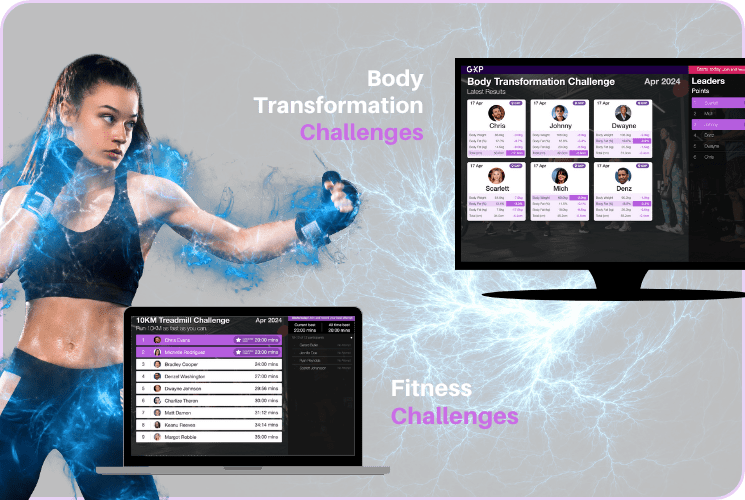
INTRODUCTION VIDEO
Ready to fire up your clients?
Duration: 15s
Module 1: Adding & Managing Challenge Participants
STEP 1/4
Adding a participant from the Coaching app
Duration: 1.45 min
Learn how to swiftly add participants to your challenges using the Coaching App.
STEP 2/4
How clients view and join Challenges from the Client app (MyCoach app)
Duration: 1.25 min
Discover the client onboarding journey for joining and participating in a challenge. Explore how your clients view challenges and the features available to them on their app.
STEP 3/4
Personalising and managing Challenge participants
Duration: 3.30 min
Enhance the client experience by uploading profile pictures, updating names and recording challenge attempts.
STEP 4/4
Adding Guests to Challenges
Duration: 1 min
Learn how to add guests to your challenges in seconds. Perfect for boosting engagement and a great tool for lead generation.
You're crushing it! Just a little more to go!
Module 2: Showcasing & Managing Leaderboards
Boost challenge engagement by casting leaderboards to a smart TV and switching between leaderboards.
STEP 1/2
How to cast Leaderboard to a smart TV
Duration: 2.25 min
Learn how to effortlessly access, view and cast the Challenges Leaderboard from GoXPro app to your smart TV for enhanced member engagement and increased challenge participation.
STEP 2/2
How to switch between Leaderboards
Duration: 1.20 min
Discover how to switch between two leaderboards, from configuring settings to selecting challenges and inputting values.
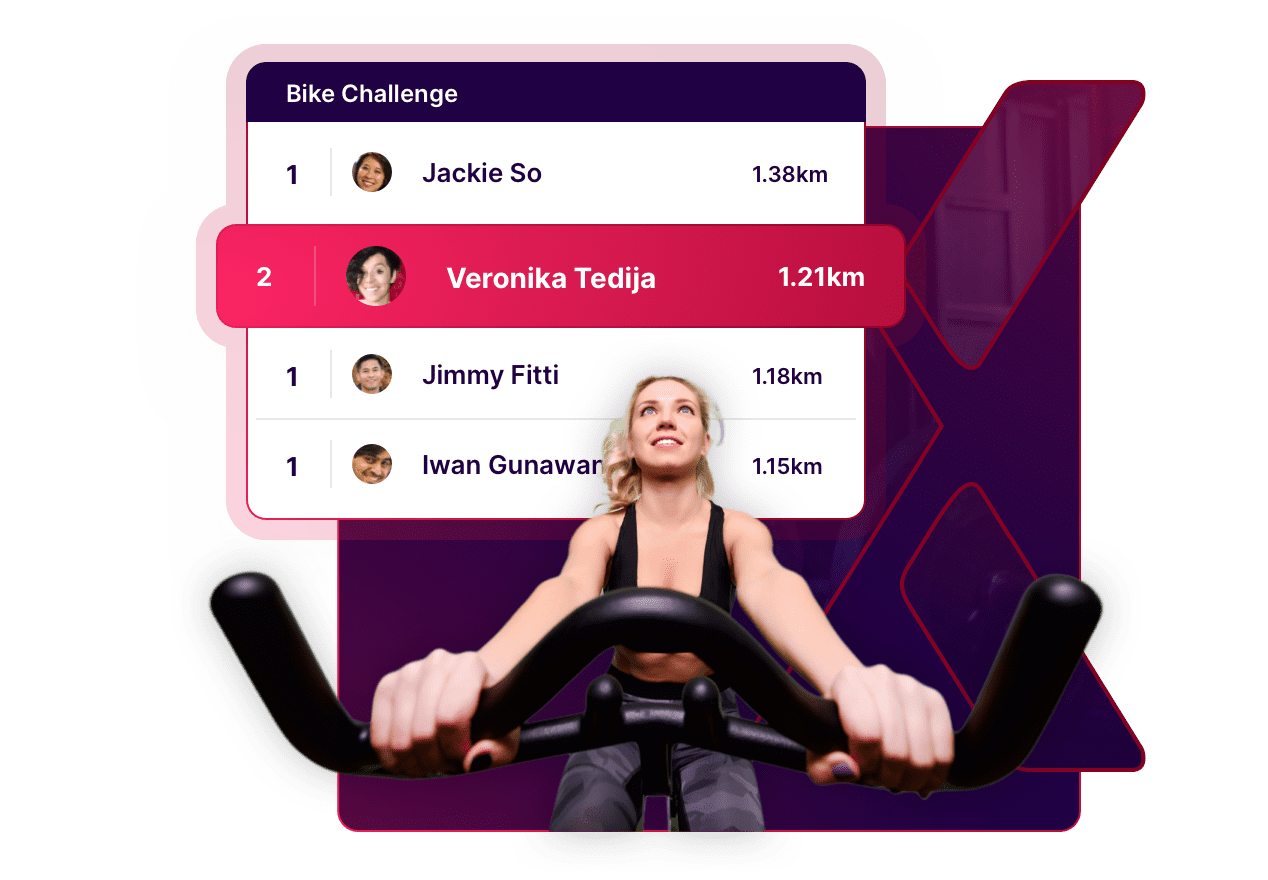
QUIZ
Master your skills: Take the test!
Before starting the quiz, please select your gym brand below to ensure your responses are linked to the right team.
Congratulations! You're officially a GoXPro Challenges expert!
